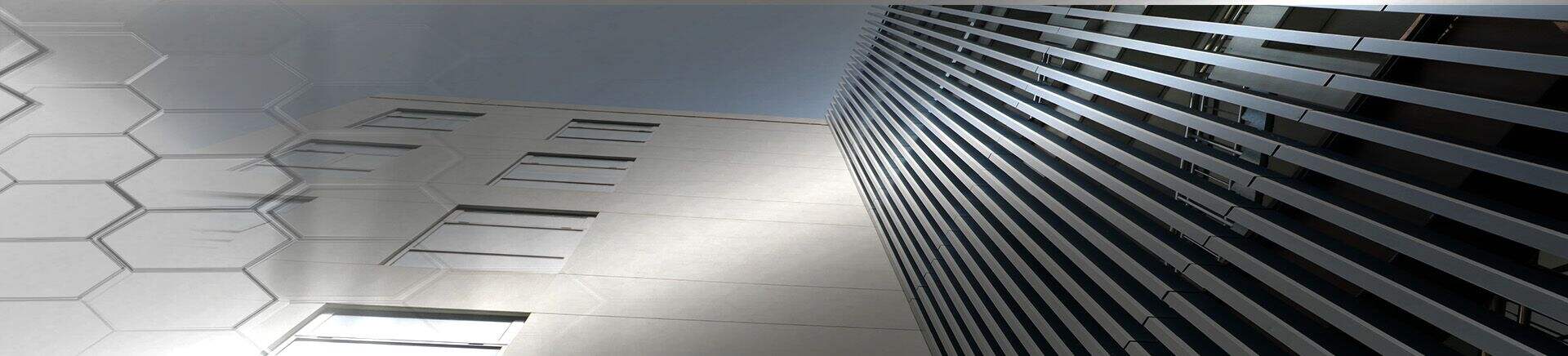Bagaimana Menulis Ladder PLC Fanuc?
Fanuc PLC memainkan peran penting dalam sistem yang memerlukan kontrol tepat dan efisien, seperti robot dalam manufaktur otomotif atau mesin CNC milling dalam industri penerbangan. Kemampuan mereka untuk mengeksekusi logika kompleks dalam format visual yang sederhana, seperti diagram tangga, membuatnya dapat diakses oleh insinyur dan teknisi tanpa pengetahuan pemrograman yang luas. Artikel ini akan fokus pada penulisan logika Fanuc PLC ladder untuk memberi Anda pemahaman yang lebih baik tentang Fanuc PLC ladder . 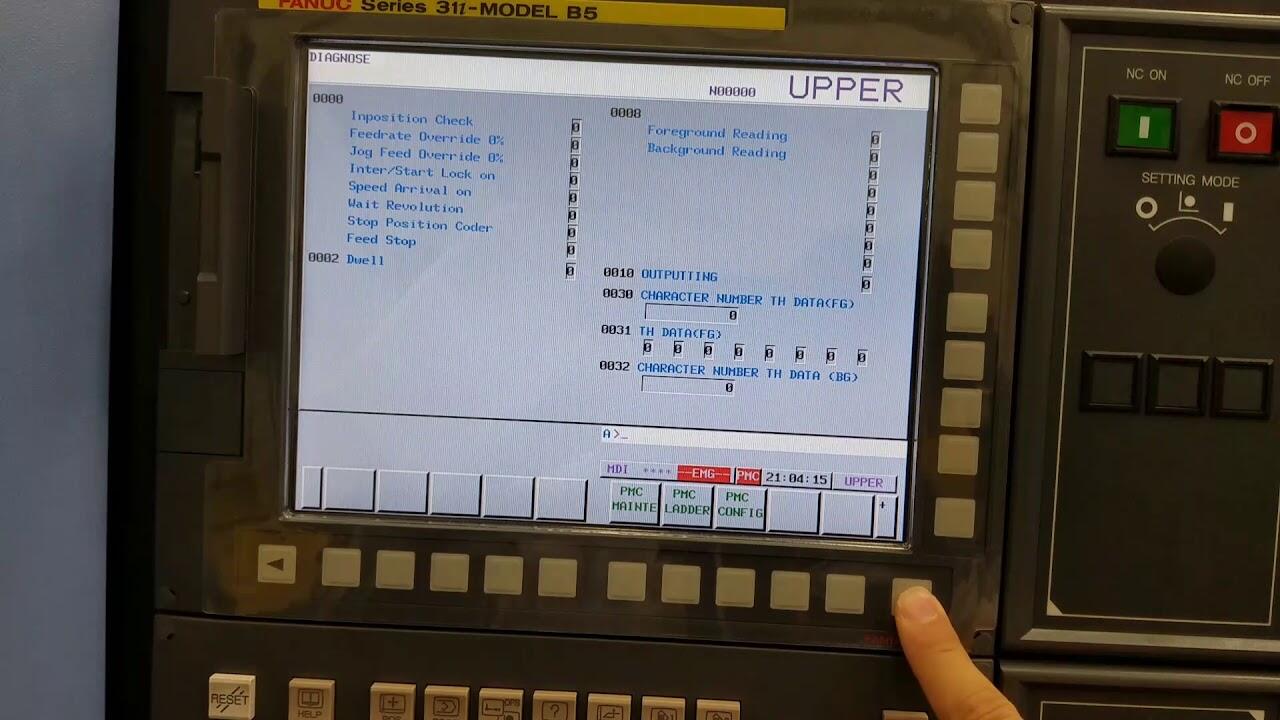
1. Komponen Dasar Logika Fanuc PLC Ladder
Tangga dan Kontak
Setiap tangga dalam logika tangga mewakili operasi atau kondisi tertentu. Ini terdiri dari dua elemen utama: kontak dan koil.
- Kontak: Mirip dengan sakelar, mereka mewakili perangkat input (seperti sensor atau tombol tekan). Mereka bisa berupa 'normal terbuka' (NO) atau 'normal tertutup' (NC). Kontak normal terbuka memungkinkan arus mengalir ketika input yang sesuai dalam keadaan HIDUP (benar), sementara kontak normal tertutup hanya memungkinkan arus mengalir ketika input dalam keadaan MATI (salah).
- Kumparan: Kumparan mewakili perangkat output seperti motor, lampu, atau relay. Kumparan diaktifkan (dinyalakan) ketika kondisi tangga (yaitu kontak) adalah benar, yang berarti bahwa arus mengalir melalui tangga tersebut.
Output dan Kumparan
Pada PLC Fanuc, output mengontrol perangkat fisik seperti solenoid, aktuator, dan motor. Kumparan dalam logika tangga digunakan untuk menyalakan atau mematikan perangkat-perangkat ini berdasarkan kondisi input. Sebagai contoh, ketika sensor mendeteksi keberadaan suatu bagian, kontak input yang sesuai menutup dan kumparan menghidupkan aktuator untuk mengambil bagian tersebut.
Relay dan Timer
- Relay berfungsi sebagai saklar yang mengontrol beberapa output dari satu input atau kondisi. Dalam sistem Fanuc, relay digunakan untuk memastikan bahwa operasi tertentu hanya dilakukan setelah kondisi spesifik terpenuhi, seperti menunggu sinyal sensor sebelum memulai motor.
- Timer membantu mengontrol operasi berbasis waktu, seperti tindakan yang ditunda atau berkala. Sebagai contoh, TON (Turn On Delay Timer) dapat digunakan untuk menunggu 5 detik setelah sinyal mulai sebelum memulai motor.
2. Panduan Langkah demi Langkah untuk Menulis Logika Tangga untuk PLC Fanuc
Langkah 1: Tentukan Proses Kontrol
Sebelum menulis logika tangga apa pun, Anda harus memahami sepenuhnya proses kontrol. Pertimbangkan jenis mesin atau sistem yang ingin Anda kendalikan - apakah itu mesin CNC, lengan robot, atau jalur perakitan. Identifikasi input utama (sensor, saklar, dll.) dan output (motor, aktuator, solenoida) yang terlibat dalam proses tersebut.
Sebagai contoh, dalam mesin CNC, input mungkin mencakup sensor posisi, pengganti alat, dan tombol darurat. Outputnya bisa berupa motor yang mengontrol poros, pendingin, atau pengganti alat.
Langkah 2: Definisikan Input dan Output
Setelah memahami prosesnya, langkah berikutnya adalah dengan jelas mendefinisikan semua input dan output yang diperlukan. Dalam PLC Fanuc, setiap perangkat input/output diberi alamat unik. Ini sangat penting untuk memastikan pemetaan perangkat yang tepat dalam program logika tangga.
Misalnya
- Input: Sakelar batas (X1, X2), sensor kedekatan (X3), tombol darurat (X4).
- Output: Motor poros (Y1), pompa pendingin (Y2), pengganti alat (Y3).
Langkah 3: Desain Tahap Logika Tangga
Mendesain tangga melibatkan penciptaan kondisi logika yang menentukan bagaimana input memicu output. Untuk setiap anak tangga, satu atau lebih input biasanya dievaluasi sebelum output diaktifkan. Anak-anak tangga ini mewakili urutan operasi dalam alur kontrol.
Misalnya
- Sebuah tangga untuk memulai motor spindle mungkin memeriksa bahwa sakelar batas bebas (kontak terbuka normal) dan bahwa tombol darurat aktif (kontak tertutup normal).
- Jika kondisi-kondisi ini benar, kumparan dalam denyut dihidupkan dan motor dijalankan.
Langkah 4: Menyetel Relay, Timer, dan Penghitung
Relay, timer, dan penghitung membantu menambah fungsionalitas logika. Timer dapat menunda tindakan (misalnya, tunggu 3 detik sebelum memulai motor), dan penghitung dapat melacak jumlah bagian yang diproduksi atau siklus yang selesai. Relay dapat menggabungkan beberapa output untuk mengontrol beberapa output dengan satu input.
Misalnya
- Timer TON dapat menunda mulainya motor spindle sampai posisi aman tercapai.
- Penghitung melacak jumlah bagian yang diproses dan memicu alarm ketika jumlah tertentu tercapai.
Langkah 5: Uji Logika Tangga
Setelah menulis logika tangga, saatnya untuk mengujinya pada PLC Fanuc. Unduh program ke PLC dan simulasi kondisi input. Amati bagaimana perilaku output untuk memastikan bahwa logika bekerja sesuai harapan. Jika PLC menghasilkan kesalahan atau hasil yang tidak diinginkan, gunakan alat diagnostik untuk men-debug logika.
3. Instruksi Pemrograman Logika Tangga Umum untuk PLC Fanuc
Instruksi Mulai dan Berhenti
Instruksi mulai dan berhenti sangat penting untuk mengontrol operasi mesin. Secara umum, instruksi mulai memicu awal dari sebuah generator atau aktuator, sementara instruksi berhenti menghentikan operasi tersebut. Sebagai contoh, menekan tombol mulai akan mengaktifkan koil untuk memulai motor spindel.
Perintah Timer
Timer mengontrol penundaan operasi. Ada beberapa jenis timer dalam PLC Fanuc:
- TON (On Delay Timer): mengaktifkan output setelah penundaan tertentu begitu kondisi input benar.
- TOF (Off Delay Timer): Mematikan output setelah penundaan begitu kondisi input salah.
Sebagai contoh, timer TON menunda penghidupan motor selama 5 detik setelah sinyal start diterima.
Perintah Penghitung
Penghitung melacak peristiwa seiring waktu, seperti menghitung jumlah bagian yang diproduksi, dan PLC Fanuc biasanya menggunakan instruksi CTU (hitung naik) dan CTD (hitung turun) untuk tujuan ini. Instruksi-instruksi tersebut dapat digunakan untuk memicu operasi ketika hitungan preset tercapai, seperti menyalakan alarm setelah 100 bagian telah diproduksi.
Instruksi Perbandingan
PLC Fanuc menggunakan instruksi perbandingan untuk membandingkan nilai input dengan batas yang telah ditentukan atau nilai lainnya. Sebagai contoh, nilai input dari sensor suhu dapat dibandingkan dengan ambang batas yang telah ditentukan untuk mengaktifkan kipas pendingin jika suhu melebihi batas tertentu.
4. Debugging dan Penyelesaian Masalah Logika Tangga PLC Fanuc
Kesalahan Umum dalam Logika Tangga PLC Fanuc
Kesalahan dalam pemrograman logika tangga dapat disebabkan oleh masalah-masalah berikut:
- Posisi kontak salah (normal terbuka vs. normal tertutup).
- Alamat input/output hilang atau salah.
- Loop logika tidak pernah mencapai keadaan “benar”, menyebabkan output menjadi tidak aktif.
Prosedur Pemecahan Masalah Logika Tangga
1) Periksa status diagnostik PLC untuk alarm atau kode kesalahan tertentu.
2) Isolasikan rung yang bermasalah dengan menonaktifkan rung lainnya dan mengamati output. Sebagai contoh, periksa apakah motor mulai beroperasi sendiri tanpa kondisi.
3) Gunakan perangkat lunak pemrograman Fanuc untuk mensimulasikan input dan output guna memastikan sistem merespons sesuai harapan.
Menggunakan Alat Diagnostik PLC Fanuc
PLC Fanuc menyediakan alat diagnostik seperti catatan kesalahan, tampilan tangga, dan mode uji untuk membantu Anda melacak masalah. Anda dapat memverifikasi perilaku setiap rung tangga melalui logika tangga atau menggunakan alat simulasi untuk menguji berbagai kondisi input tanpa benar-benar berinteraksi dengan mesin.
5. Fitur Lanjutan Logika Tangga PLC Fanuc
Teknologi logika tangga lanjutan memungkinkan fleksibilitas dan efisiensi yang lebih tinggi, seperti penanganan kontrol analog, urutan kompleks, dan integrasi dengan perangkat lain.
- Input/output analog: PLC Fanuc dapat menangani sinyal analog (seperti sensor suhu), dan input ini dapat diproses menggunakan instruksi khusus dalam logika tangga.
- Komunikasi: PLC Fanuc dapat berkomunikasi dengan perangkat lain menggunakan protokol seperti Ethernet/IP, Modbus atau Profibus, memungkinkan integrasi dengan sistem lain seperti SCADA atau modul I/O jarak jauh.
Kesimpulan
Secara keseluruhan, menulis logika tangga yang jelas dan logis untuk PLC Fanuc memastikan otomatisasi tanpa hambatan, menghasilkan peningkatan signifikan dalam produktivitas. Jika Anda memiliki pertanyaan, silakan hubungi Songwei untuk layanan pemrograman PLC Fanuc profesional atau pelatihan.