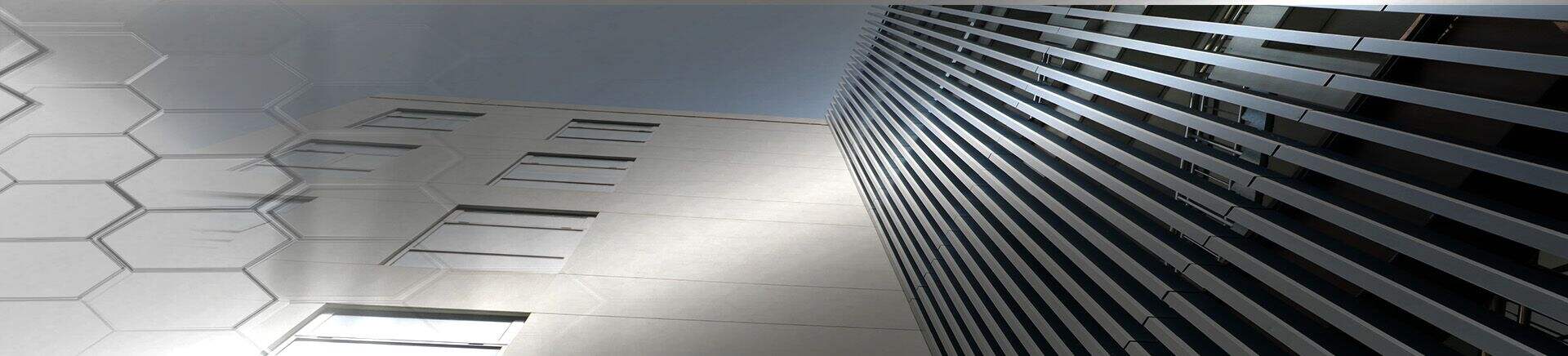การอัพเกรดบอร์ด CPU Fanuc: ทำให้เครื่องจักรของคุณทำงานดียิ่งขึ้น
Fanuc ในฐานะผู้ผลิตชั้นนำระดับโลกของระบบควบคุมตัวเลข ผลิตภัณฑ์ของบริษัทถูกใช้งานอย่างแพร่หลายในอุปกรณ์อัตโนมัติทางอุตสาหกรรมทุกประเภท ด้วยการพัฒนาเทคโนโลยีอย่างต่อเนื่องและการเสื่อมสภาพของอุปกรณ์ บอร์ด CPU ของตัวควบคุม Fanuc อาจเผชิญกับปัญหาประสิทธิภาพลดลง การประมวลผลช้า ไม่เข้ากันกับระบบใหม่ๆ และปัญหาอื่นๆ การอัปเกรดบอร์ด CPU เป็นกุญแจสำคัญในการรักษาประสิทธิภาพและความเข้ากันได้ของระบบกับเทคโนโลยีสมัยใหม่ อัปเกรดไม่เพียงแต่เพิ่มความแม่นยำของการควบคุม แต่ยังลดอัตราการเกิดข้อผิดพลาด เพิ่มอายุการใช้งานของเครื่องจักร ลดเวลาหยุดทำงาน และช่วยให้บริษัทสามารถรักษาความสามารถในการผลิตในตลาดที่มีการแข่งขันสูง
บทความนี้จะมอบแนวทางอย่างละเอียดให้กับผู้อ่าน เพื่อช่วยให้พวกเขาเข้าใจวิธีการอัปเกรดบอร์ด CPU ในตัวเครื่องหลักของ Fanuc ได้อย่างสำเร็จ

ทำความเข้าใจกับตัวเครื่องหลักและบอร์ด CPU ของ Fanuc
1. บทบาทของตัวเครื่องหลักในระบบของ Fanuc
ยูนิตหลักของ Fanuc เป็นส่วนที่เรียกว่า “สมอง” ของระบบ CNC และรับผิดชอบในการประสานงานการดำเนินงานทั้งหมดในเครื่อง CNC หรืออุปกรณ์อัตโนมัติอื่น ๆ มันรับผิดชอบในการประสานงานการดำเนินงานทั้งหมดในเครื่อง CNC หรืออุปกรณ์อัตโนมัติอื่น ๆ ยูนิตหลักรับและส่งสัญญาณเพื่อควบคุมมอเตอร์เซอร์โว เซนเซอร์ ไดรฟ์ และชิ้นส่วนสำคัญอื่น ๆ เพื่อให้มั่นใจว่าเครื่องทำงานตามโปรแกรมที่กำหนดไว้ล่วงหน้า บอร์ด CPU ในฐานะส่วนประกอบหลักภายในยูนิตหลัก รับผิดชอบในการประมวลผลสัญญาณควบคุมเหล่านี้อย่างมีประสิทธิภาพ และเป็นพื้นฐานสำหรับการทำงานของระบบ
2. อะไรคือบอร์ด CPU?
แผงวงจร CPU เป็นหนึ่งในส่วนประกอบที่สำคัญที่สุดของตัวเครื่องหลัก Fanuc ทำหน้าที่เป็นศูนย์ควบคุม ทำการคำนวณ ประมวลผลข้อมูลจากเซนเซอร์ จัดการการสื่อสารระหว่างอุปกรณ์ และรับรองความแม่นยำของการทำงานของเครื่อง มันยังมีอินเทอร์เฟซอินพุต/เอาต์พุตหลากหลายสำหรับเชื่อมต่อกับอุปกรณ์ภายนอก นอกจากนี้ แผงวงจร CPU ของ Fanuc มักจะประกอบด้วยคอร์หลายตัว ซึ่งสามารถสนับสนุนการทำงานแบบหลายเส้นทางและการประมวลผลข้อมูลแบบเรียลไทม์ ช่วยให้เครื่องสามารถทำงานได้อย่างมีประสิทธิภาพมากขึ้นและลดเวลาในการตอบสนอง
เมื่อใดควรพิจารณาอัปเกรดแผงวงจร CPU ของ Fanuc
เทคโนโลยีล้าสมัย: เทคโนโลยีล้าสมัยเป็นปัญหาที่โรงงานหลายแห่งเผชิญในใช้งานประจำวัน บอร์ด CPU เก่าไม่สามารถรองรับซอฟต์แวร์ใหม่และระบบควบคุมที่ซับซ้อนขึ้นได้ ซึ่งอาจทำให้เกิดความไม่มีประสิทธิภาพและความไม่สามารถใช้อุปกรณ์ให้เต็มศักยภาพ หากอุปกรณ์ของคุณถูกใช้งานมาเป็นเวลานาน คุณอาจพิจารณาอัพเกรดไปสู่บอร์ด CPU รุ่นล่าสุดเพื่อการดำเนินงานที่มีประสิทธิภาพมากขึ้น
ระบบล้มเหลวบ่อยครั้ง: หากระบบล้มเหลวบ่อยครั้ง แม้จะมีการบำรุงรักษาอย่างสม่ำเสมอ อาจเป็นเพราะบอร์ด CPU ที่แก่หรือเสียหาย บอร์ด CPU เก่าไม่สามารถประมวลผลคำสั่งที่ซับซ้อนได้อย่างมีประสิทธิภาพ และมีแนวโน้มที่จะล้มเหลวหรือกระตุก
ต้นทุนการบำรุงรักษาเพิ่มขึ้น: เมื่ออุปกรณ์มีอายุมากขึ้น ต้นทุนในการบำรุงรักษาบอร์ด CPU อาจเพิ่มขึ้นอย่างมีนัยสำคัญ หากต้นทุนการบำรุงรักษาเกินกว่าต้นทุนในการซื้อบอร์ดใหม่ การอัพเกรดบอร์ด CPU จะกลายเป็นทางเลือกที่คุ้มค่ากว่า ในระยะยาว บอร์ด CPU ใหม่จะช่วยปรับปรุงความน่าเชื่อถือของระบบและลดต้นทุนการบำรุงรักษาและการหยุดทำงาน
ความเข้ากันได้กับระบบใหม่: เมื่อมีการแนะนำเทคโนโลยีใหม่ สภาพแวดล้อมของฮาร์ดแวร์และซอฟต์แวร์ที่มีอยู่อาจไม่สามารถทำงานร่วมกันได้อีกต่อไป ระบบ Fanuc เวอร์ชันใหม่ โปรแกรมควบคุมที่อัปเดต หรืออุปกรณ์ฮาร์ดแวร์ใหม่อาจต้องการพลังการประมวลผลมากขึ้นและความแม่นยำในการคำนวณสูงขึ้น หากบอร์ด CPU ที่มีอยู่ไม่เข้ากันกับระบบล่าสุด การอัปเกรดบอร์ด CPU จะเป็นสิ่งจำเป็น
วิธีเลือกบอร์ด CPU ที่เหมาะสมสำหรับระบบ Fanuc ของคุณ
ปัจจัยที่ควรพิจารณา:
รุ่นของอุปกรณ์และการกำหนดค่าความต้องการ
พลังการประมวลผลและความสามารถที่ต้องการ
ความเข้ากันได้ของระบบและฮาร์ดแวร์
ตัวเลือกบอร์ด CPU ของ Fanuc: Fanuc มีบอร์ด CPU หลายซีรีส์ เช่น ซีรีส์ A02B, ซีรีส์ A16B เป็นต้น การเลือกควรพิจารณาจากความต้องการจริงของอุปกรณ์และการสนับสนุนเพื่อกำหนด
การวิเคราะห์ต้นทุนต่อผลประโยชน์: การเปรียบเทียบต้นทุนกับผลประโยชน์เมื่อเลือก เพื่อให้มั่นใจว่าบอร์ด CPU ที่เลือกสามารถมอบผลประโยชน์สูงสุดและบรรลุประสิทธิภาพที่ดีที่สุดภายในงบประมาณ
ขั้นตอนในการอัปเกรดบอร์ด CPU
- ขั้นตอนที่ 1: ปิดเครื่องและมาตรการความปลอดภัย: ก่อนถอดแผงวงจร CPU ให้แน่ใจว่าอุปกรณ์ได้ปิดสนิทแล้ว เพื่อหลีกเลี่ยงการช็อตไฟฟ้าหรือความเสียหายต่อส่วนประกอบอื่น ๆ ต้องปฏิบัติตามขั้นตอนความปลอดภัยทั้งหมด เช่น สวมถุงมือป้องกันสถิตย์และใช้เครื่องมือป้องกันสถิตย์
- ขั้นตอนที่ 2: ถอดแผงวงจร CPU เดิม: เมื่อถอดแผงวงจร CPU เก่า ให้ระวังการเชื่อมต่อและสายเคเบิลทั้งหมด ก่อนอื่นให้ถอดสายเคเบิลจากเครื่องคอมพิวเตอร์โฮสต์ จากนั้นถอดน็อตที่ยึดไว้ ถอดแผงวงจร CPU เก่าออกจากเครื่องคอมพิวเตอร์โฮสต์อย่างระมัดระวังเพื่อหลีกเลี่ยงการเสียหายของพอร์ตเชื่อมต่อและสายเคเบิล
- ขั้นตอนที่ 3: ติดตั้งแผงวงจร CPU ใหม่: เมื่อติดตั้งแผงวงจร CPU ใหม่ ให้ตรวจสอบว่าพอร์ตและช่องเสียบทั้งหมดเชื่อมต่อกันอย่างเหมาะสม ตรวจสอบจุดเชื่อมต่อแต่ละจุดของแผงวงจร CPU ใหม่ว่าเชื่อมต่อกับเครื่องคอมพิวเตอร์โฮสต์และอุปกรณ์ภายนอกอย่างมั่นคงเพื่อป้องกันการสัมผัสไม่ดี
- ขั้นตอนที่ 4: เชื่อมต่อระบบกลับเข้าด้วยกัน: เชื่อมต่อสายและเคเบิลทั้งหมดกับบอร์ด CPU ใหม่เพื่อให้มั่นใจว่าแต่ละอินเทอร์เฟซเชื่อมต่อกับคอมพิวเตอร์โฮสต์และฮาร์ดแวร์โมดูลอื่น ๆ อย่างถูกต้อง เพื่อหลีกเลี่ยงการเชื่อมต่อผิดพลาดที่อาจทำให้ระบบทำงานไม่ถูกต้อง
- ขั้นตอนที่ 5: เปิดเครื่องและทดสอบเบื้องต้น: เปิดระบบแล้วตรวจสอบสถานะของหน้าจอแสดงผล สัญญาณไฟ และสถานะอื่น ๆ ของระบบ ยืนยันว่าบอร์ด CPU ใหม่ได้รับการติดตั้งอย่างถูกต้อง ระบบไม่มีข้อผิดพลาด และเริ่มเข้าสู่โหมดการทำงานพื้นฐาน ตรวจสอบว่ามีรหัสข้อผิดพลาดหรือสัญญาณบ่งชี้ความเสียหายใด ๆ หรือไม่
- ขั้นตอนที่ 6: ปรับเทียบและทดสอบระบบใหม่: ทำการปรับเทียบหน่วยงานเพื่อให้มั่นใจว่าบอร์ด CPU ใหม่ทำงานร่วมกับส่วนประกอบอื่น ๆ ของระบบได้อย่างเหมาะสม ทำการทดสอบระบบแบบเต็มเพื่อตรวจสอบว่าทุกการดำเนินการเป็นไปตามปกติและระบบทำงานตามที่คาดหวัง
บริการสนับสนุนและการให้บริการหลังการอัปเกรด
การสนับสนุนทางเทคนิคหลังจากการอัพเกรดมีความสำคัญมาก ซ่งหไว้สามารถให้การสนับสนุนหลังการขายอย่างมืออาชีพเพื่อให้แน่ใจว่าระบบ Fanuc ของคุณทำงานได้อย่างราบรื่น เรา่มีทีมงานเทคนิคที่มีประสบการณ์ สามารถช่วยแก้ไขปัญหาใดๆ ในระบบได้
การฝึกอบรมและการเอกสาร: ให้คู่มือการใช้งานอย่างละเอียดและหลักสูตรการฝึกอบรมออนไลน์เพื่อช่วยให้ลูกค้าเรียนรู้การใช้งานของบอร์ด CPU ใหม่ได้อย่างรวดเร็ว
การรับประกันและการให้บริการติดตาม: ซ่งหไว้ให้การรับประกันสินค้ากับลูกค้าเพื่อให้แน่ใจว่าบอร์ด CPU ที่อัพเกรดแล้วจะทำงานได้อย่างเสถียรอย่างยาวนาน และยังมีบริการติดตามเป็นประจำเพื่อให้แน่ใจว่าอุปกรณ์อยู่ในสภาพที่ดีที่สุดเสมอ
สรุป
การอัปเกรดบอร์ด CPU มีความสำคัญเป็นพิเศษเพื่อปรับปรุงความเสถียรของระบบ เพิ่มความเข้ากันได้ ปรับปรุงประสิทธิภาพ และลดอัตราการล้มเหลวและการบำรุงรักษา ขั้นตอนหลักในการอัปเกรด ตั้งแต่การถอดบอร์ด CPU เดิม การติดตั้งบอร์ดใหม่ และการทดสอบและปรับเทียบให้เสร็จสมบูรณ์ เป็นการยืนยันว่ากระบวนการทั้งหมดดำเนินไปอย่างราบรื่น เราสามารถให้บริการโซลูชันที่ปรับแต่งตามความต้องการของคุณ เพื่อให้แน่ใจว่าทุกการอัปเกรดจะทำให้อุปกรณ์ของคุณทำงานได้อย่างเต็มประสิทธิภาพ กรุณาติดต่อเราหากคุณมีความต้องการใด ๆ