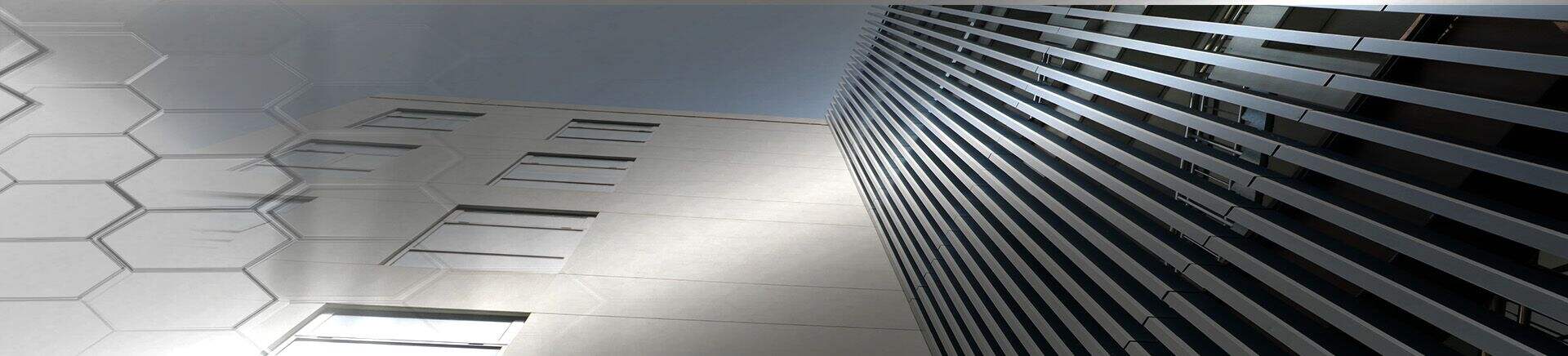ファナックホストでSRAMをバックアップして保存する方法
産業自動化の分野では、ファナックCNCシステムはその精度と信頼性で知られています。これらのシステムは多くの工場の運用を支えており、特に自動車製造や電子産業などの業界で活用されています。すべてのファナック機械の中心には SRAM 、重要なマシンデータ(パラメータ、設定、プログラム情報など)を格納する種類のメモリがあります。このデータの重要性を考えると、ダウンタイムや高額な修理を防ぐために定期的なバックアップが重要です。

1. ファナックシステムにおけるSRAMとは何ですか?
ファナックシステムにおけるSRAM(Static Random Access Memory)は、マシンの動作データを保存するための主要なコンポーネントです。DRAMやフラッシュメモリなどの他の形式のメモリとは異なり、SRAMは常に更新される必要がなく、マシンのパラメータ、工具オフセット設定、CNCプログラムなどのデータを保存します。これは、マシンが稼働している間、重要なデータを保持する役割を果たしています。
SRAMのバックアップは、停電、ハードウェア故障、または予期しないシステム障害時の機械データの安全性を確保するための基本的なメンテナンス手法です。SRAMデータの喪失は、長時間のダウンタイム、高額な修理費用、および運用効率の低下につながる可能性があります。定期的なバックアップにより、これらのリスクが軽減され、重要な機械設定が保存され、喪失したデータを再入力する必要がなくなり、生産遅延のリスクも低減します。
2. バックアップ前の準備
SRAMバックアッププロセスを開始する前に、必要なツールやソフトウェアがすべて揃っていることを確認する必要があります。通常、PC、Fanucデータ転送ケーブル、Fanuc FOCASやNCGuideなどのFanuc互換ソフトウェアが必要です。CNC機械とPCの間で正しい接続を行うことは、成功したバックアップにとって重要です。さらに、バックアップ中にデータが破損することを防ぐために、機械がアイドルモードであり、進行中の作業から切り離されていることを確認する安全対策を講じる必要があります。
3. Fanuc SRAMのバックアップに関するステップバイステップガイド
***ステップ 1: 診断メニューにアクセスする
データ転送を開始するオプションが見つかるFanucシステムの診断メニューに最初にアクセスします。
***ステップ 2: PCに接続する
Fanucインターフェースケーブルを使用してCNC機械をPCに接続し、進める前に接続が安定していることを確認してください。
***ステップ 3: Fanucソフトウェアの使用
PCでFanucソフトウェア(例:Fanuc FOCASまたはNCGuide)を起動し、SRAMデータをバックアップするオプションを選択します。ソフトウェアは、必要なメモリ領域を選択するためのガイダンスを提供します。
***ステップ 4: エクスポート データ
SRAMデータを選択後、USBドライブやネットワークフォルダなどの外部ストレージデバイスにエクスポートできます。転送後にバックアップファイルを確認し、転送が正常に行われたかを確認してください。
4. SRAMバックアップファイルの保存方法
バックアッププロセスが完了したら、ファイルを正しく保存し整理することが重要です。ここに、必要なときに簡単に見つけて使用できるようにするためのバックアップファイルに関するいくつかのヒントを示します:
ファイル名規則: バックアップファイルに明確で説明的な名前を付けること。例えば、マシン名、日付、データタイプ(例: SRAM)などです。これにより、特に複数のCNCマシンを管理している場合でも混乱を避けることができます。
バックアップファイルの整理: すべてのバックアップファイルを整然とした構造で保管してください。例えば、各マシンごとのフォルダを作成し、異なるバックアップ日付ごとにサブフォルダを作成します。
複数のストレージオプション: USBドライブ、外部ハードドライブ、またはクラウドストレージなどの複数のデバイスにバックアップを保持しておくことが推奨されます。これにより、あるストレージメディアが故障した場合でも安全なコピーが残ります。
バックアップの整合性を確認: バックアップファイルを保存した後は、データが完全であり必要に応じて簡単に復元できるかどうかを必ず二重チェックしてください。
5. バックアップからFanuc SRAMを復元する
システム障害やデータの破損が発生した場合、SRAMバックアップを復元する必要があるかもしれません。方法は次のとおりです:
バックアップファイルを探す: 復元が必要な特定の機械の以前に保存されたSRAMバックアップファイルを見つけます。
PCに再接続する: 同じFanucデータ転送ケーブルを使用して、機械をPCに接続します。
Fanucソフトウェアで復旧する: バックアップソフトウェアを開き、復元オプションを選択します。バックアップファイルに移動して、復元プロセスを開始します。
復旧後の確認: 復旧が完了したら、診断を実行し、設定が正確であることを確認して、システムが完全な機能を回復していることを確認します。
このプロセスにより、中断後にFanuc機械が迅速に動作を再開できるよう確保できます。
6. SRAMバックアップ中の一般的な問題と解決策
バックアップ中にいくつかの課題に遭遇する可能性があります。例えば:
接続エラー:PCとCNCシステムの間の接続がしばしば故障します。ケーブルを再確認し、適切なドライバーがインストールされていることを確認してください。
不完全なバックアップ:SRAMデータの一部しかバックアップされていない場合、再度試行し、マシン上で他の操作が実行されていないことを確認してください。
データの破損:バックアップファイルが破損している場合は、Fanucソフトウェアが最新でシステムと互換性があることを確認し、データの喪失を防ぐために別の記憶媒体を使用することも検討してください。
これらの問題を早期に特定して解決することで、SRAMバックアップの成功と可用性を確保できます。
まとめ
結論として、ファナックのSRAMバックアップは、ハードウェア故障や電源喪失時でも重要なデータが保持されるよう、機械のメンテナンスにおいて重要な部分です。準備からバックアップ、復元までの記載された手順に従うことで、企業はCNC機械への投資を保護できます。自動化されたソリューションへの投資と定期的なバックアップ計画の確立は、時間の節約だけでなく、生産の稼働時間を維持し、運用効率を高めるのに役立ちます。
ファナックSRAMバックアップシステムのセットアップに関する専門的なガイダンスが必要な場合や、さらなる支援を必要とする場合は、ぜひ songweiにご連絡ください - 当社はファナックシステムソリューション、特にバックアップおよび復旧サービスに特化しています。