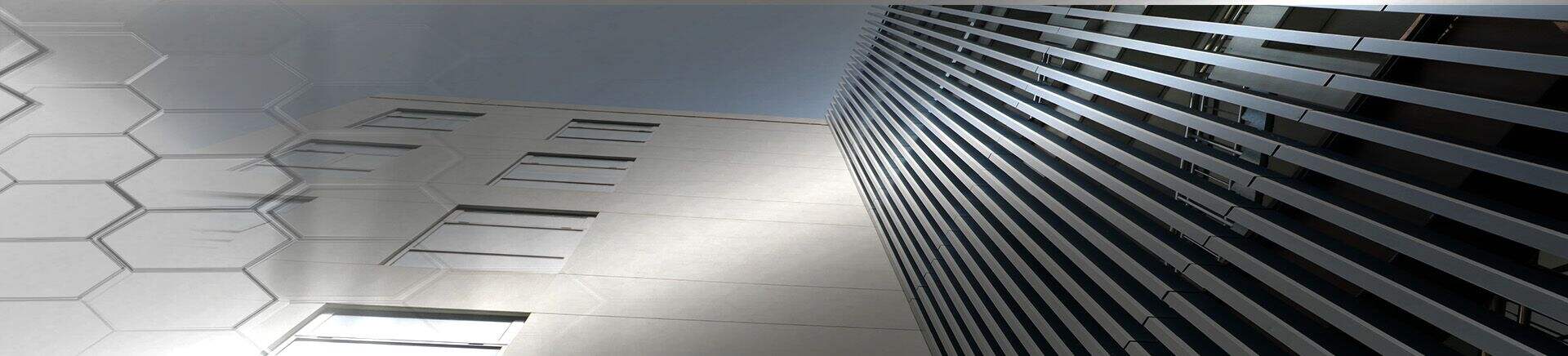Fanuc CPU ボードのアップグレード:機械をより良くする
Fanucは、世界をリードする数値制御システムのメーカーとして、その製品はさまざまな産業自動化設備で広く使用されています。技術の継続的な進歩や設備の老朽化に伴い、Fanucコントローラ本体のCPUボードは、性能低下、処理速度の遅さ、新しいシステムとの互換性がないなどの問題に直面することがあります。CPUボードのアップグレードは、システムを効率的かつ安定し、現代技術と互換性を持たせるための鍵です。アップグレードは、制御精度を向上させるだけでなく、故障率を低減し、設備の寿命を延ばし、ダウンタイムを削減し、企業が競争の激しい市場で生産性を維持するのに役立ちます。
この記事では、読者がFanuc本体内のCPUボードを成功裏にアップグレードする方法を理解できるよう、詳細なガイドを提供します。

Fanuc本体ユニットとCPUボードについて理解する
1. Fanucシステムにおける本体ユニットの役割
ファナックメインユニットはCNCシステムの「脳」であり、CNC機械やその他の自動化設備におけるすべての操作を調整する責任があります。メインユニットは、サーボモータ、センサー、ドライブ、その他の主要部品を制御するために信号を受信および送信し、機械が予め設定されたプログラムに基づいて作業を行うことを確実にします。CPUボードは、メインユニット内のコアコンポーネントとして、これらの制御信号を効率的に処理し、システム動作の基礎となります。
2. CPUボードとは何ですか?
CPUボードは、ファナックメインフレームの最も重要なコンポーネントの一つです。これは制御センターとして機能し、計算タスクを実行し、センサデータを処理し、デバイス間の通信を管理し、機械動作の正確性を確保します。また、CPUボードには外部デバイスへの接続用にさまざまな入出力インターフェースが含まれています。ファナックのCPUボードは通常、マルチコアで構成されており、マルチスレッディングやリアルタイムデータ処理をサポートし、機械の効率を向上させ、応答時間を短縮します。
ファナックCPUボードのアップグレードを検討すべき時
古い技術: 古い技術は、多くの工場が日常的に直面する課題です。古いCPUボードは新しいソフトウェアやより複雑な制御システムをサポートできず、非効率性が生じたり、設備の全能力を活用できない状況につながります。もし設備が長期間使用されている場合、より効率的な運用のために最新のCPUボードへのアップグレードを検討することをお勧めします。
頻繁なシステム障害: システムが頻繁に停止する場合、特に定期的なメンテナンス後でも同様の場合、古くなったまたは損傷したCPUボードが原因である可能性があります。古いCPUボードは複雑な命令を効率的に処理できず、故障やクラッシュしやすくなります。
増加するメンテナンスコスト: 設備が老朽化するにつれて、CPUボードのメンテナンスコストが大幅に増加することがあります。メンテナンスコストが新しいボードの購入費用を超えた場合、CPUボードのアップグレードがより経済的な選択肢となります。長期的には、新しいCPUボードはシステムの信頼性を向上させ、メンテナンスやダウンタイムのコストを削減します。
新しいシステムとの互換性: 新しい技術が導入されると、既存のハードウェアやソフトウェア環境がもはや互換性を持たなくなる場合があります。新しいバージョンのファナックシステム、更新された制御プログラム、または新しいハードウェアデバイスでは、より高い処理能力と計算精度が必要になる場合があります。既存のCPUボードが最新システムと互換性がない場合は、CPUボードのアップグレードが必要です。
ファナックシステムに適した正しいCPUボードの選び方
考慮すべき要素:
装置モデルと要件。
必要な処理能力と機能。
システムおよびハードウェアの互換性。
ファナックCPUボードのオプション: ファナックはA02Bシリーズ、A16Bシリーズなど、さまざまなシリーズのCPUボードを提供しています。選択は、設備の実際のニーズに基づいてサポートを確認した上で行うべきです。
コスト対効果分析: 選択時のコスト対効果の比較を行い、選ばれたCPUボードが最大の利益を提供し、予算内で最良のパフォーマンスを発揮することを確保します。
CPUボードをアップグレードする手順
- ステップ1: 電源オフと安全対策: CPUボードを取り外す前に、ユニットが完全に電源オフであることを確認してください。他の部品への感電や損傷を避けるために、静電気防止手袋を着用し、静電気防止ツールを使用するなど、すべての安全手順に従ってください。
- ステップ2: 既存のCPUボードを取り外す: 古いCPUボードを取り外す際は、すべての接続やケーブルに注意してください。まずホストコンピュータからケーブルを切断し、次に固定ネジを取り外します。古いボードを慎重に取り外して、接続ポートや配線が損傷しないようにしてください。
- ステップ3: 新しいCPUボードをインストールする: 新しいCPUボードをインストールする際は、すべてのポートとスロットが適切に接続されていることを確認してください。新しいCPUボードの各接続点をチェックし、ホストコンピュータや外部デバイスとの接続がしっかりしていることを確認して、接触不良を避けましょう。
- ステップ4: システムの再接続: 新しいCPUボードにすべてのワイヤーとケーブルを再接続し、各インターフェースがホストコンピュータやその他のハードウェアモジュールに正しく接続されていることを確認してください。誤った接続を避けて、システムが正常に動作することを確保します。
- ステップ5: 電源投入と初期テスト: システムを起動し、表示、インジケーター、その他のシステム状態を確認します。新しいCPUボードが正しくインストールされ、システムにエラーがないことを確認し、基本動作モードに入ります。エラーコードや故障表示がないかもチェックします。
- ステップ6: 再調整とシステムテスト: ユニットを再調整して、新しいCPUボードがシステムの他のコンポーネントと正常に動作することを確認します。全システムテストを実施し、すべての操作が正常であり、システムが予想通りに動作することを確認します。
サポートおよびアップグレード後のサービス
アップグレード後の技術サポートは非常に重要です。Songweiは専門的なアフターサービスを提供し、あなたのFanucシステムが円滑に動作することを確実にします。私たちは経験豊富な技術チームを持ち、システム内のいかなる問題も解決お手伝いできます。
トレーニングとドキュメント: 詳細な操作マニュアルとオンライントレーニングを提供し、顧客が新しいCPUボードの使用を迅速に習得できるよう支援します。
保証とフォローアップサービス: Songweiは顧客に対し、アップグレードされたCPUボードが長期的に安定して動作するための製品保証を提供しており、設備が常に最良の状態であることを確保するために定期的なフォローアップサービスも提供します。
まとめ
システムの安定性を向上させ、互換性を高め、パフォーマンスを改善し、故障率とメンテナンスコストを削減するために、CPU基板のアップグレードは特に重要です。古いCPU基板を取り外し、新しい基板をインストールし、テストと調整を完了するというアップグレードプロセスの主要なステップは、全体のプロセスがスムーズに進行することを確保します。私たちはあなたのニーズに応じてカスタマイズされたソリューションを提供でき、すべてのアップグレードがあなたの機器のパフォーマンスを最大限に発揮できるようお手伝いします。必要に応じて、お気軽にお問い合わせください。