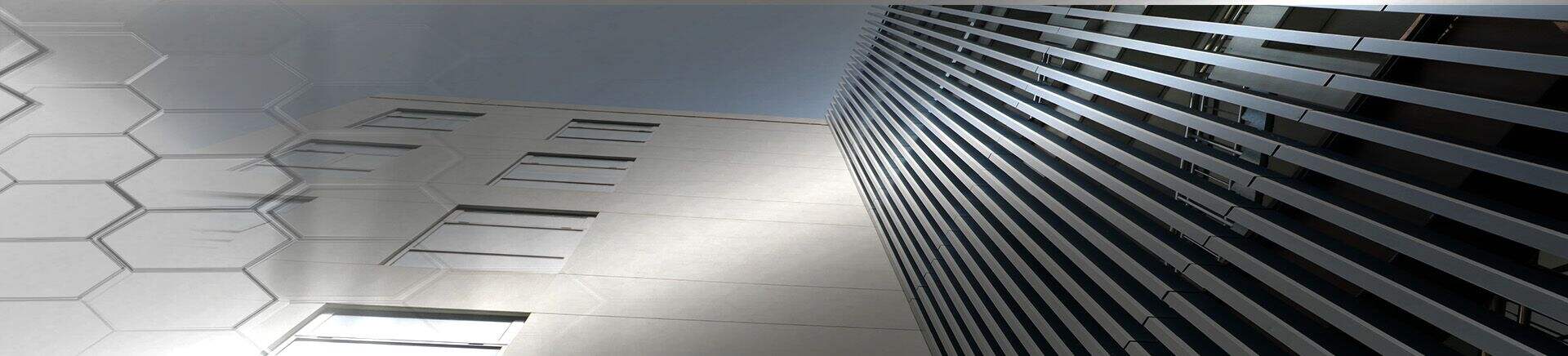ʻO Fanuc CPU Papa Hoʻonui: E hoʻomaikaʻi i kāu Mīkini
ʻO Fanuc ka mea hana nui o ka honua i nā ʻōnaehana mana helu, hoʻohana nui ʻia kāna mau huahana i nā ʻano mea hana ʻenehana ʻenehana. Me ka holomua mau ʻana o ka ʻenehana a me ka ʻelemakule, hiki i ka papa CPU o Fanuc controller host ke kū i ka hōʻemi ʻana i ka hana, lohi ka wikiwiki o ka hana, ʻaʻole kūpono me nā ʻōnaehana hou a me nā pilikia ʻē aʻe. ʻO ka hoʻomaikaʻi ʻana i ka papa CPU ʻo ia ke kī i ka mālama ʻana i ka ʻōnaehana pono, kūpaʻa a kūlike me ka ʻenehana hou. ʻAʻole hoʻomaikaʻi wale ka hoʻomaikaʻi ʻana i ka pololei o ka mana, akā e hōʻemi pū i ka helu hāʻule, hoʻolōʻihi i ke ola o nā mea hana, hoʻemi i ka downtime, a kōkua i nā ʻoihana e mālama i ka huahana ma kahi mākeke hoʻokūkū nui.
E hāʻawi kēia ʻatikala i ka poʻe heluhelu i kahi alakaʻi kikoʻī e kōkua iā lākou e hoʻomaopopo pehea e hoʻomaikaʻi maikaʻi ai i ka papa CPU i loko o ka pā nui Fanuc.

Hoʻomaopopo i ka Fanuc Main Unit a me CPU Board
1. Ke kuleana o ka Unite Nui ma Fanuc Systems
ʻO ka Fanuc Main Unit ka "lolo" o ka ʻōnaehana CNC, a ʻo ia ke kuleana no ka hoʻonohonoho ʻana i nā hana āpau i ka mīkini CNC a i ʻole nā mea hana automation ʻē aʻe. ʻO ia ke kuleana no ka hoʻonohonoho ʻana i nā hana āpau i ka mīkini CNC a i ʻole nā mea hana automation ʻē aʻe. Loaʻa a hoʻouna i ka ʻāpana nui i nā hōʻailona e hoʻokele i nā motor servo, sensors, drives, a me nā mea nui ʻē aʻe e hōʻoia i ka hana ʻana o ka mīkini i nā hana e like me kahi papahana i koho mua ʻia. ʻO ka papa CPU, ma ke ʻano he ʻāpana koʻikoʻi i loko o ka ʻāpana nui, ke kuleana no ka hoʻoponopono pono ʻana i kēia mau hōʻailona mana, a ʻo ia ke kumu no ka hana ʻana o ka ʻōnaehana.
2. He aha ka Papa CPU?
ʻO ka papa CPU kekahi o nā mea koʻikoʻi o ka pā nui Fanuc. Hoʻohana ʻo ia ma ke kikowaena mana, hana i nā hana computational, kaʻina hana i ka ʻikepili sensor, hoʻokele i nā kamaʻilio ma waena o nā mea hana, a hōʻoia i ka pololei o nā hana mīkini. Aia i loko o ka papa CPU kekahi mau kikowaena hoʻokomo/puka no ka hoʻopili ʻana i nā polokalamu waho. ʻO nā papa CPU o Fanuc ka mea maʻamau i nā cores he nui, hiki ke kākoʻo i ka multi-threading a me ka hoʻoili ʻikepili manawa maoli, hiki i ka mīkini ke hoʻokō i ka hana kiʻekiʻe a me nā manawa pane haʻahaʻa.
I ka manawa e noʻonoʻo ai i ka hoʻonui ʻana i ka Papa CPU Fanuc
ʻenehana kahiko: ʻo ka ʻenehana kahiko kahi paʻakikī e kū nei nā hale hana i kēlā me kēia lā. ʻAʻole hiki i nā papa CPU kahiko ke kākoʻo i nā polokalamu hou a me nā ʻōnaehana hoʻokele paʻakikī, hiki ke alakaʻi i nā hemahema a me ka hiki ʻole ke hoʻohana i nā mea hana i kona hiki piha. Inā lōʻihi ka hoʻohana ʻana o kāu mea hana, makemake paha ʻoe e noʻonoʻo e hoʻonui i nā papa CPU hou loa no ka hana ʻoi aku ka maikaʻi.
Nā Kūlana Pūnaehana pinepine: Inā hāʻule pinepine ka ʻōnaehana, ʻoiai ma hope o ka mālama pinepine ʻana, ʻo ka papa CPU ʻelemakule a pohō paha ke kumu. ʻAʻole hiki i nā papa CPU kahiko ke mālama i nā ʻōlelo kuhikuhi paʻakikī a hiki ke hāʻule a hāʻule paha.
Hoʻonui ʻia nā kumukūʻai mālama: E like me nā makahiki o nā mea hana, hiki ke piʻi nui ke kumukūʻai o ka mālama ʻana i ka papa CPU. Inā ʻoi aku ka nui o nā kumukūʻai mālama i ke kumukūʻai o ke kūʻai ʻana i kahi papa hou, ʻoi aku ka maikaʻi o ka hoʻonui ʻana i ka papa CPU. I ka wā lōʻihi, e hoʻomaikaʻi nā papa CPU hou i ka hilinaʻi o ka ʻōnaehana a hoʻemi i nā koina mālama a me ka downtime.
Hoʻolike me nā Pūnaehana Hou: Ke hoʻokomo ʻia nei ka ʻenehana hou, ʻaʻole hiki ke hoʻopili hou ʻia nā ʻenehana a me nā lako polokalamu. ʻO nā mana hou o nā ʻōnaehana Fanuc, nā polokalamu hoʻomalu hou a i ʻole nā mea hana lako hou e koi aku i ka mana hana hou aʻe a me ka pololei o ka helu ʻana. Inā ʻaʻole kūpono ka papa CPU i kēia manawa me ka ʻōnaehana hou loa, a laila pono ka hoʻomaikaʻi ʻana i ka papa CPU.
Pehea e koho ai i ka Papa CPU kūpono no kāu Pūnaehana Fanuc
Nā mea e noʻonoʻo ai:
Mea Hoʻohālike a me nā Koina.
Pono ka mana hana a me ka hana.
Pūnaehana a me ka lako lako.
Nā Koho Papa Papa Fanuc: Hāʻawi ʻo Fanuc i nā ʻano like ʻole o nā papa CPU, e like me A02B series, A16B series, etc., pono ke koho ʻia ma muli o nā pono maoli o nā lako a me ke kākoʻo e hoʻoholo ai.
ʻO ke kumukūʻai kūʻai aku.
Nā ʻanuʻu e hoʻonui i ka Papa CPU
- KaʻAnuʻu Hana 1: Power Off a me ka palekana palekana: Ma mua o ka wehe ʻana i ka papa CPU, e hōʻoia i ka pau ʻana o ka mana. No ka pale ʻana i ka haʻalulu uila a i ʻole ka pōʻino o nā ʻāpana ʻē aʻe, pono e hahai ʻia nā ʻanuʻu palekana āpau, me ke komo ʻana i nā mīkina lima anti-static a me ka hoʻohana ʻana i nā mea hana anti-static.
- KaʻAnuʻu Hana 2: Wehe i ka Papa CPU e kū nei: I ka wehe ʻana i ka papa CPU kahiko, e makaʻala me nā pili a me nā kaula. E hoʻokaʻawale mua i nā kaula mai ka kamepiula hoʻokipa a laila e wehe i nā wili hoʻoponopono. Wehe i ka papa kahiko mai ka lolouila hoʻokipa me ka akahele i mea e hōʻino ʻole ai i nā awa pili a me nā uwea.
- KaʻAnuʻu Hana 3: E hoʻouka i ka Papa CPU Hou: I ka hoʻokomo ʻana i ka papa CPU hou, e hōʻoia i ka pili pono ʻana o nā awa a me nā slots. E nānā i kēlā me kēia wahi pili o ka papa CPU hou e hōʻoia i ka paʻa o ka pilina me ka lolouila hoʻokipa a me nā ʻaoʻao waho e pale aku i ka pilina maikaʻi ʻole.
- KaʻAnuʻu Hana 4: Hoʻohui hou i ka Pūnaehana: Hoʻopili hou i nā uea a me nā kaula a pau i ka papa CPU hou e hōʻoia i ka pili pono ʻana o kēlā me kēia me ka lolouila hoʻokipa a me nā modula lako ʻē aʻe, e pale i ka hoʻopili hewa ʻana e pale i ka hana pono o ka ʻōnaehana.
- KaʻAnuʻu Hana 5: Power On and Initial Test: E hoʻohuli i ka pūnaewele a nānā i ke kūlana o ka hōʻike, nā hōʻailona a me nā kūlana pūnaewele'ē aʻe. E hōʻoia ua hoʻokomo pono ka papa CPU hou, ʻaʻohe hewa o ka ʻōnaehana, a hoʻomaka e komo i ke ʻano hana kumu. E nānā inā loaʻa kekahi code hewa a hōʻike hewa paha.
- KaʻAnuʻu Hana 6: Hoʻoponopono hou a ho'āʻo i ka Pūnaehana: Hoʻoponopono hou i ka'āpana e hōʻoia i ka hanaʻana o ka papa CPU hou me nā mea'ē aʻe o ka pūnaewele. Hana i kahi ho'āʻo ʻōnaehana holoʻokoʻa e nānā i ka hana maʻamau a me ka hōʻoia i ka hana ʻana o ka ʻōnaehana e like me ka mea i manaʻo ʻia.
Nā lawelawe kākoʻo a me ka hoʻonui hou ʻana
He mea koʻikoʻi ke kākoʻo ʻenehana ma hope o ka hoʻonui ʻana, hiki iā Songwei ke hāʻawi i ke kākoʻo ʻoihana ma hope o ke kūʻai aku e hōʻoia i ka holo pono ʻana o kāu ʻōnaehana Fanuc. Ua ʻike mākou i ka hui ʻenehana, hiki ke kōkua i ka hoʻoponopono ʻana i kekahi pilikia i ka ʻōnaehana.
Hoʻomaʻamaʻa a me ka palapala: Hāʻawi i nā manual hana kikoʻī a me ka hoʻomaʻamaʻa pūnaewele e kōkua i ka poʻe kūʻai aku e aʻo koke i ka hoʻohana ʻana i ka papa CPU hou.
ʻO ka hōʻoia a me nā lawelawe ukali: Hāʻawi ʻo Songwei i nā mea kūʻai aku i kahi palapala hōʻoia huahana e hōʻoia i ka holo ʻana o nā papa CPU i hoʻonui ʻia no ka manawa lōʻihi, a me nā lawelawe maʻamau e hōʻoia i ka maikaʻi o nā mea hana.
Panina
He mea nui ka hoʻomaikaʻi ʻana i ka papa CPU no ka hoʻomaikaʻi ʻana i ka paʻa o ka ʻōnaehana, hoʻonui i ka hoʻohālikelike, hoʻomaikaʻi i ka hana, a hoʻemi i nā helu hāʻule a me nā kumukūʻai mālama. ʻO nā ʻanuʻu koʻikoʻi i ke kaʻina hana hoʻomaikaʻi, mai ka wehe ʻana i nā papa CPU kahiko, ke kau ʻana i nā papa hou, a me ka hoʻopau ʻana i nā hoʻokolohua a me nā calibrations, e hōʻoia i ka holo ʻana o ke kaʻina holoʻokoʻa. Hiki iā mākou ke hāʻawi i nā hāʻina maʻamau e like me kāu mau pono e hōʻoia i kēlā me kēia hoʻonui e hoʻonui i ka hana o kāu mau mea hana. Eʻoluʻolu e leka uila iā mākou no kekahi o kāu mau pono.